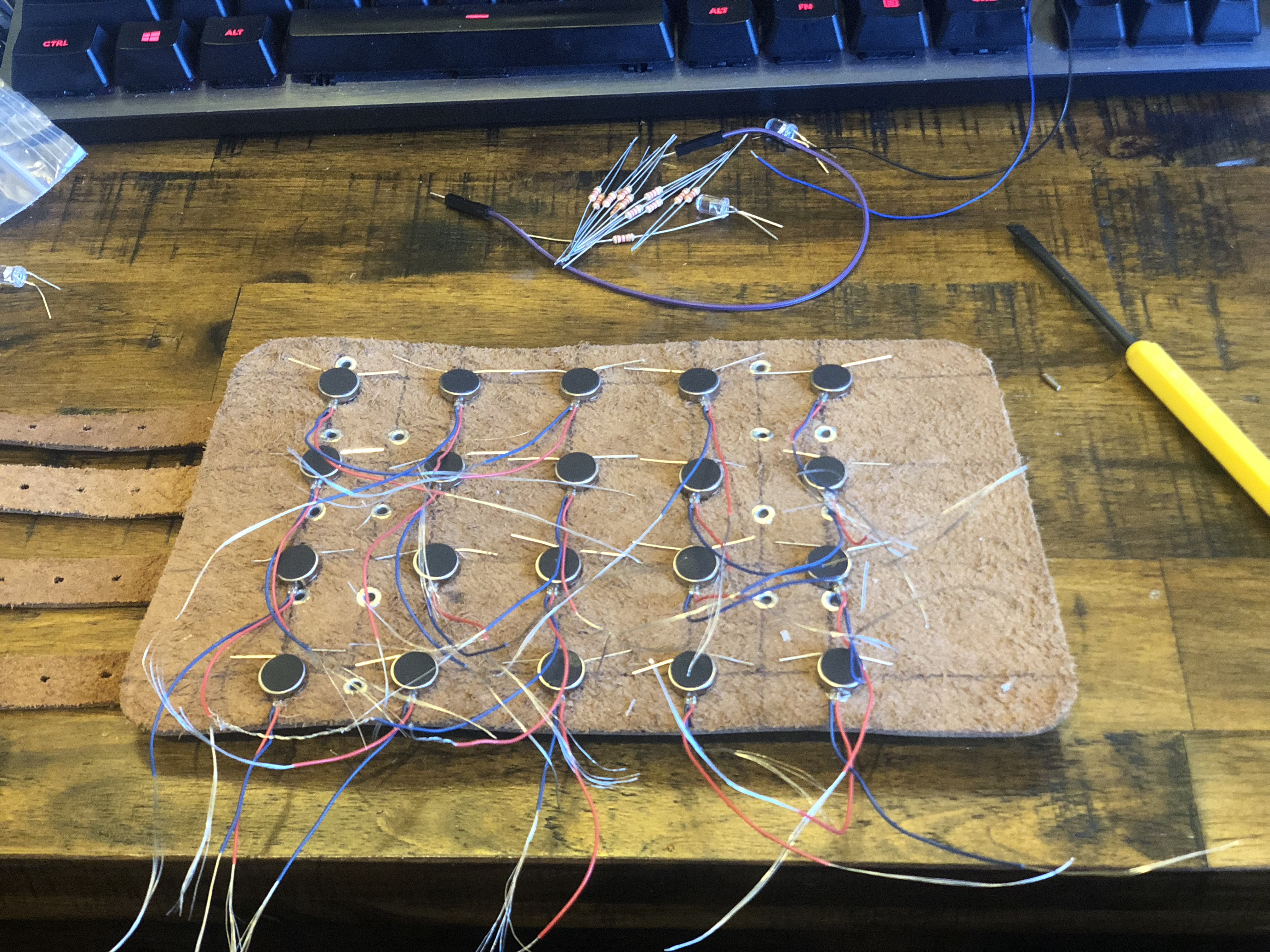Trashcan Detection System for the Blind
A prototype exploring assitive technology for the blind.
Formally titled as Real-Time Trashcan Recognizer and Localizer for the Blind and Visually Impaired, this project aims to explore the realm of assistive wearable technology for those with disabilities. As someone who love playing around with photography, film-making, and all-in-all revel in the beauty of everything in this world, the ability to see is something that I wholeheartedly value. That is why I decided to prototype something that can help blind people as I want them to experience the world the way I do to the best of my ability. By tackling a small problem, in this case how to inform the user how far the closest trashcan is to them, we learn more about the greater problem at large, that is informing the user what is in front of them and how far it is from them.
Using haptic motors, a stereoscopic camera, and some machine learning, my friends and I were able to design a assistive prototype that informed the user the general direction and distance of the nearest trashcan in front of them. When a trashcan is detected, a row of haptic motors that represent the direction of where the trashcan is begins to vibrate in an intensity inversely related to the distance of the trashcan (i.e. if the trashcan is close, the motors will vibrate stronger).
For those interested in the tech stack, this project utilizes the following:
- Intel Realsense D435 steroscopic camera for obtaining depth.
- Raspberry Pi to control the wearable device.
- A laptop that receives frames from the D435, processes the images, and sends the angle and distance from the camera to the detected trashcan.
- Machine learning library PyTorch to create a transfer learning model
- ADE20K segmentation dataset to obtain the proper dataset by converting segmented images of trashcans to a trashcan detection dataset through image processing techniques (e.g. connected components).
- Python in both Raspberry Pi and the laptop.
To read more regarding this project, I invite you to click on the PDF icon on the top right of the page.